
In today's digital age, video conferencing camera has become an essential tool for conducting meetings, collaborating with remote teams, and staying connected with colleagues and clients. However, the transition from physical meetings to virtual ones brings with it a new set of etiquette to ensure smooth and professional interactions.
Video conferencing solution has become an essential tool for connecting with colleagues, clients, and teams across the globe. As virtual meetings become the norm, it's crucial to understand and practice proper video conferencing etiquette.
In this blog post, we will explore the best practices for virtual meetings, ensuring that you can communicate effectively, maintain professionalism, and create a positive and productive virtual meeting environment. Let us explore some best practices for video conferencing etiquette that can help make a positive impression and maximize the effectiveness of virtual meetings.
Dress Professionally
Attending a meeting from the comfort of our home or office doesn't mean we should neglect our appearance. Dressing professionally sends the message that one takes the meeting seriously and creates a positive impression.
Test Your Equipment
Before joining a video conference, make sure to test your equipment to ensure everything is working smoothly. Check your camera, microphone, and speakers beforehand to avoid technical issues during the meeting. Arriving prepared demonstrates your professionalism and respect for others' time.
Choose a Suitable Background
Pay attention to your surroundings when setting up your video conferencing space. Opt for a clean and clutter-free background that is free from distractions. Consider using a virtual background or blurring your background if necessary. This allows participants to focus on your message without unnecessary visual distractions.
Be Mindful of Lighting and Positioning
Proper lighting can enhance your visibility during a video call. Position yourself in a well-lit area, preferably facing a natural light source. Avoid sitting with a strong backlight, as it can cast a shadow on your face. Additionally, position your camera at eye level to create a more engaging and natural interaction.
Pay Attention and Engage
During virtual meetings, it's crucial to remain attentive and engaged. Avoid multitasking or getting distracted by unrelated tasks. Maintain eye contact by looking directly at the camera when speaking, rather than focusing on your image on the screen. Active participation and listening demonstrate respect for others and contribute to a productive meeting environment.
Practice Proper Speaking and Turn-taking:
Allow others to speak without interruption and avoid talking over each other during video conferences. Raise your hand or use the virtual waiting room feature if available, to indicate your desire to speak. Respectful turn-taking ensures that everyone's opinions and ideas are heard, fostering effective communication and collaboration.
Be punctual
Just as in face-to-face meetings, punctuality is key in virtual meetings. Arrive a few minutes early to ensure your technology is set up correctly and test your audio and video. Being on time demonstrates your commitment and respect for others' time.
Choose a suitable background
Select a clean and clutter-free background for your video conferences. A neutral or professional backdrop enhances your credibility, eliminates distractions, and allows participants to focus on the content being discussed. Consider using virtual backgrounds if your platform supports them.
Mute yourself when not speaking
Background noise can be disruptive during virtual meetings. Practice good audio etiquette by muting yourself when you are not speaking. This helps minimize distractions and ensures that everyone can hear the presenter. Remember to unmute yourself when you want to contribute to the discussion.
Engage actively and attentively
Engage in the meeting actively by listening attentively and participating when appropriate. Show respect by not multitasking or engaging in unrelated activities during the meeting. Take notes, ask questions, and provide thoughtful contributions, just as you would in an in-person meeting.
Avoid interruptions
Minimize interruptions during virtual meetings by informing family members or roommates about your schedule. Consider using "Do Not Disturb" signs or closing the door to your workspace to minimize disruptions. Additionally, turn off notifications on your devices to avoid distractions.
Use professional and clear communication
Speak clearly and use a professional tone during virtual meetings. Avoid using slang or jargon that may not be familiar to all participants. When presenting ideas, articulate them clearly, and allow others to respond or ask for clarification.
Conclusion
Mastering video conferencing etiquette is essential for successful virtual meetings. By following these best practices, you can create a professional environment, establish meaningful connections with colleagues and clients, and contribute to productive discussions. Virtual meetings are a powerful tool for collaboration, and when conducted with proper etiquette, they can enhance productivity and engagement across distances. Remember, a little attention to detail goes a long way, and your commitment to proper video conferencing etiquette will set you apart as a reliable and competent professional.
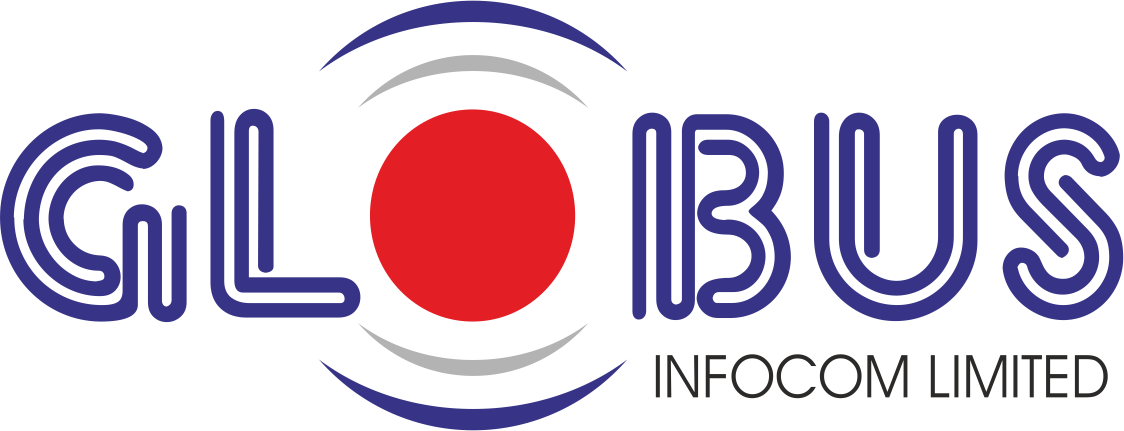
4 Item(s)
Deepti
Karan
Salman
Anushka
4 Item(s)