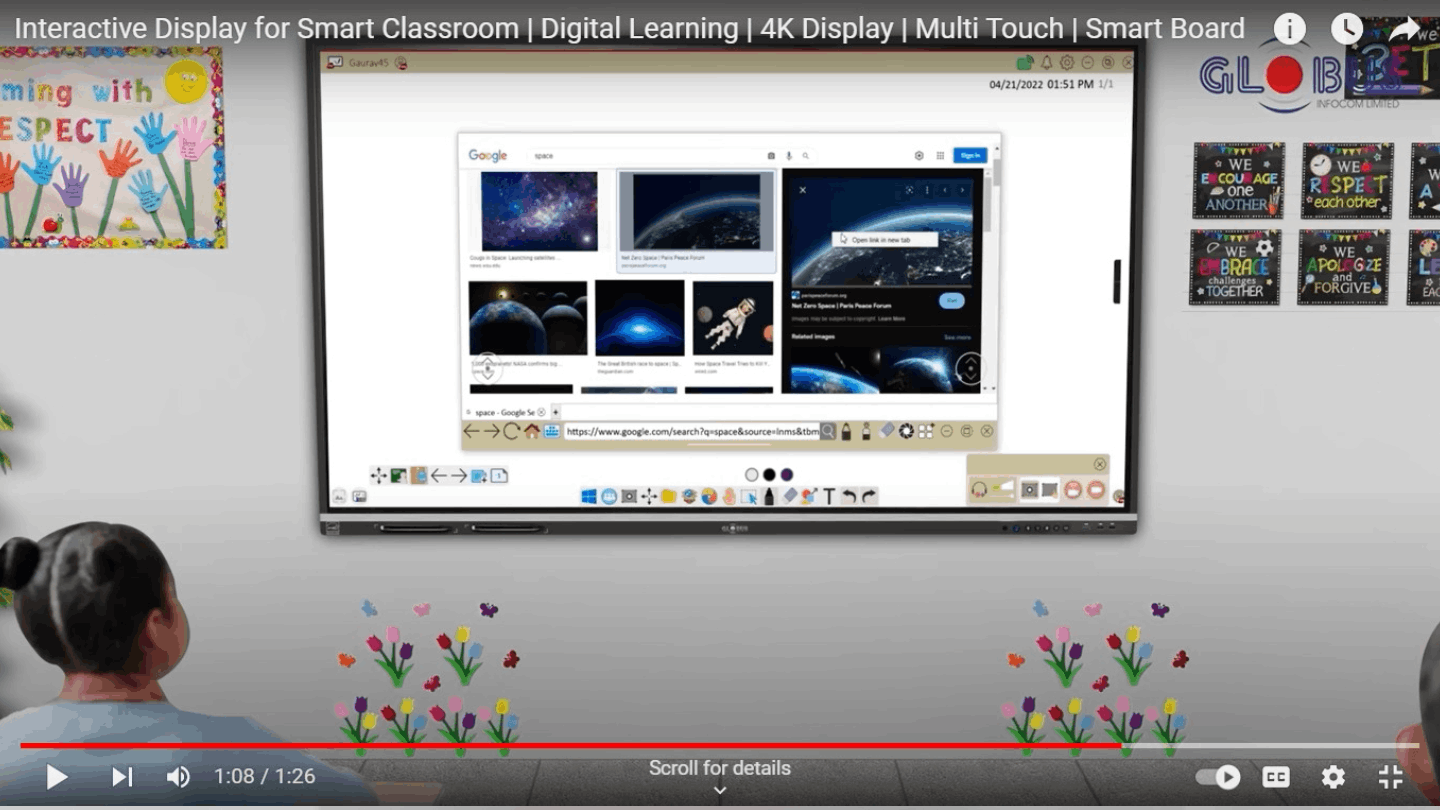
Within these few years of digital evolution of education, we know how beneficial multimedia content is for learning. It bolsters educational experience for learners, makes instructional practice easier for teachers and creates an overall richer learning environment, altogether.
With the help of videos, teachers can demonstrate complex topics with examples which makes it easier to comprehend for learners. We already know how important multimedia content is for learning. Let’s read how to use them efficiently during our lessons.

YouTube integration feature of the Interactive Display allows you to search and play YouTube videos. It previews the YouTube videos on the Whiteboard. Teachers can easily search for the YouTube videos, preview them, and play them before students. They can also bookmark videos for future reference.
Before moving to the Quick Guide, let’s read why we need to incorporate YouTube videos in our instructional practice.
Why Teaching Using YouTube Videos?
- Using videos for teaching enhances the learning process and improves the information retention among students.
- It engages students better as compared to textual format of content.
- Students can learn complex topics using the videos designed by scholars & educators across the globe.
- It explains complex ideas better than words and texts.
- Video content explains a larger number of topics in a shorter span of time.
How to Play YouTube Videos in Digital Whiteboard
- In the main toolbar, locate the magic box and click on it.
- It will open a dialogue box. Find the YouTube icon on the topmost toolbar and click on it.
- Type your search string in the Search Bar given in the new dialogue box.
- A list of videos will be displayed. Select the video of your choice.
- Play the video before students.
Globus Interactive Display comes with a YouTube integration feature. This feature allows playing YouTube videos directly on the whiteboard software without needing to navigate away or open the browser.
Our Interactive Displays are an integral part of some of our highest-selling Smart Classroom Solutions. They include Digital Board, Digital Language Lab and Learn on Tab Solutions. Apart from the robust hardware, we also offer comprehensive Digital Content. Our Digital Content is designed as per CBSE curriculum in bilingual format.

Our Digital Content also includes well-designed multimedia learning resources including Images, Videos, Documents and Animations. Research suggests that students engage and therefore learn better when they are offered with visual stimulants.
Working on the same concept, our Interactive Displays installed with Digital Content. Together, it offers a robust learning solution for in-classroom as well as online learning sessions.
Other features of our Interactive Display include:
- Ultra HD resolution & high brightness
- High contrast ratio
- In-built Interactive Suite
- AI Pen among multiple pen tools.
- YouTube integration
- Inbuilt robust sound system
To know more about our Interactive Displays, click here.
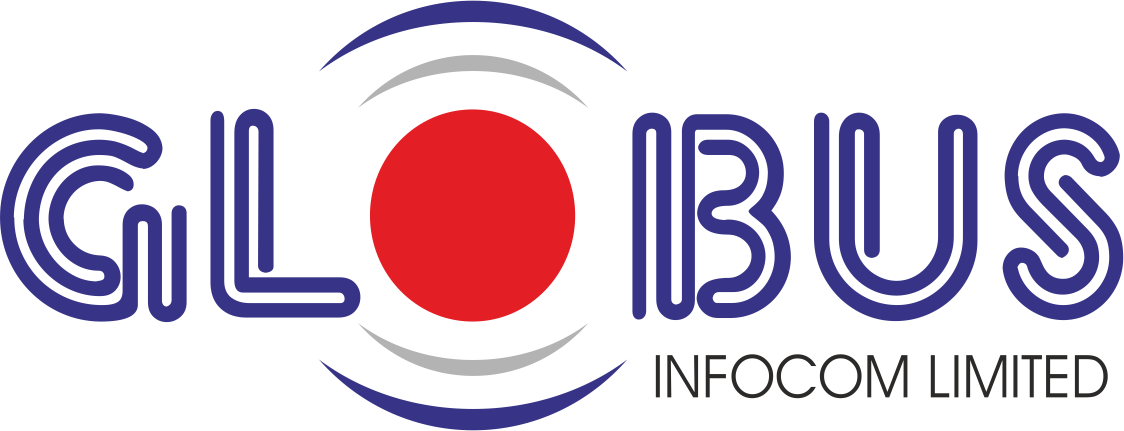
3 Item(s)
Aman Kumar
Kundan Kumar Soni
vaibhaka
3 Item(s)