Video Conferencing has emerged out as the most popular technology used by business and educational institutes alike. It is that one technology that helps demographically-isolated people connect over a video call, without having to be under the same roof. With the increasing globalisation, it had become the need of the hour to find a sustainable yet efficient means of conversation that are fruitful and impactful just like face-to-face meetings. That’s when video conferencing software and cameras came into existence back in the 1920s. Gradually, it became a one-stop solution for the rapidly-expanding businesses and organizations.

In this blog, you will find the in-depth definition of video conferencing system along with its uses and benefits at organizational as well as personal level.
What is Video Conferencing?
Video calling or conferencing is a live, audio-visual connection between people that are located in separate locations across the globe. It facilitates video as well as audio communication between users while also allowing them to share data like PDF files, presentations, images, videos, infographics, spreadsheets, etc. With the latest technology, one cannot with as many as several hundreds of participants in a single video conference. The ever-evolving technology has also allowed businesses to conduct online meetings even with minimal infrastructure investment.
What are the Requirements for Video Conferencing Setup?
Video Conferencing tools requires few hardware and software to conduct a glitch-free conversation between multi-party. Following are the components one requires to conduct an online meeting
- Stable internet connection.
- One or more video conferencing cameras for video input.
- One or more microphones either individual or embedded in a device like laptop, camera.
- A display like Interactive Display, Laptop, PC Monitor or Projector to show the video output.
- A speaker for audio output.
- Hardware or software based coding and decoding technology known as Codecs.
- Video Conferencing Software
How does Video Conferencing Work?
While making a video call or conducting a virtual conference is very easy, the technical process isn’t that simple. It is divided into two steps: Compression and Transfer. In the first step which is called Compression, the audio and video input captured by the microphone and video conferencing camera is collected and compressed into digital packets. These digital packets allow data to be transferred in a faster way over the internet.
During the second step, i.e. Transfer, digital packets are sent over the internet to the receiving party. Once it reaches the endpoint, the Codecs decompress the data into its original size. This allows the displays device to show the video output and speakers giving the audio output to send the data to users. Users can now view and hear the video and audio respectively on their output devices.

What are the benefits of Video Conference or Online Meeting?
There are many benefits of video conference apart from reducing the distance between geographically-distant people. Here are some of the benefits video call has for businesses and organizations.
For Businesses and Organizations
- Virtual meeting provides an improved way of communication other than audio calls and textual mode of communication.
- It reduces the travel and accommodation cost of an organization which it would have to otherwise make in case the participants had to travel to a common location for a conference.
- Video conferencing builds a stronger sense of community among business contacts as well as customers. It helps companies remain in touch with their business associates as well as customers even while not being at one place together.
- Video conferencing platforms also increase productivity by improving the communication between participants. It helps them remain connected and access information in a better and faster way. A 2013 survey revealed, 94 per cent of video conferencing users believed that the biggest benefit it had was increased productivity and efficiency.
- Video conferencing tools have certainly reduced the need to travel often. This has resulted in better work life balance for people who work in multinational corporations.

For Education
- For Education, it helps students located in remote locations receive education from instructors of different part of the world, without having to relocate. It reduces the cost of education.
- It helps Education authorities to make learning accessible to students living in remote locations, where infrastructure is inadequate.
- It allows different schools, colleges and universities across the globe connect with each other to share ideas, discuss new teaching strategies or any change in curriculum.
- Higher education institutes can organize guest lectures and seminars for students from different parts of the world at a reduced cost.
- Students can have more practical approach towards learning as video conferencing can help them take Virtual Tours of different places like laboratories, historical sites, manufacturing plants, and institutes without having to travel in real time.
What are the uses of Video Conferece?
Video calling, be it hardware-based or software-based can be used in companies, multinational corporations, organizations, government offices, educational institutes, universities, training centres, etc. to communicate effectively.
Globus Infocom, a Make in India brand provides a wide range of Hardware-based as well as Software-based Video Conferencing Cameras and Solutions. Our product basket includes Full HD video conferencing cameras, Ultra HD video conferencing camera, Multi Control Units, USB-based video conferencing camera, Teacher Tracking video conferencing camera, etc with features like auto-focus, face recognition, dual codec, split screen, multiple layouts, USB recording, etc to make your virtual meetings and online classroom fruitful, impactful and as effective as face-to-face meetings.
To check out our full range of Video Conferencing Cameras and Solutions, click here.
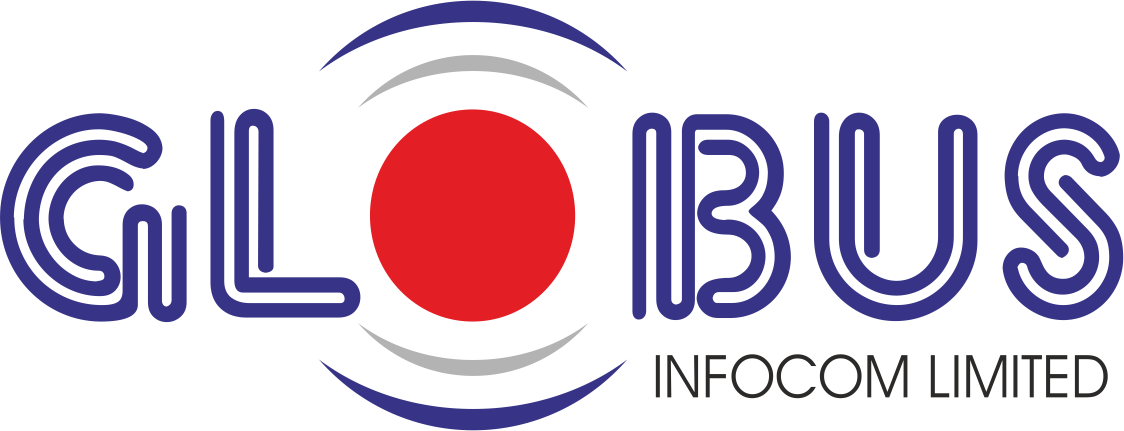
2 Item(s)
Monalisa Wallace
Varsha Tiwari
2 Item(s)