Video conferencing and online meetings have become a staple in today’s scenario where everything has gone remote due to COVID pandemic. Even before this, online meetings have served as a major tool in bringing the global workplace to new levels of collaboration and interconnectedness. The current pandemic only added to the importance of virtual collaboration and made it an indispensable part of our corporate ecosystem.

However, with the growing dependence on video conferencing comes the constant need to make every meeting more impactful and engaging. Globus Infocom, in this blog, provides some online meeting tips to make your virtual collaborations more impactful and engaging.
Keep the agenda of the meeting clear and list of attendees ready
The best way to start a meeting is to designate an agenda and set definite meeting goals. Establishing a clear meeting agenda ahead of the meeting helps attendees prepare for it beforehand and add their inputs.
If you are scheduling your meeting using Globus Video Conferencing Solution, you have the option to limit access to the conference. You can share the meeting link with the attendees of the video conference.
Elevate Your Video Conferencing Experience By Using All Relevant Features
Globus Video Conferencing Solutions come with a plethora of features to elevate your conferencing experience. It allows Screen Recording in Full HD, Screen Sharing, Content Sharing (video + content), etc. to make your virtual collaborations a life-like experience.
Users can record your meeting in high definition to keep a reliable repository of important points discussed during the session. For larger meetings, the moderator can adjust the meeting controls using the intuitive Web UI that comes with Globus Video Conferencing Solutions. Moderators can manage audio, video, camera PTZ controls, etc. easily via the Web UI itself.

Globus Video Conferencing Solutions offer the feature to share the content in high definition with the participants of the online meeting. There’s no better way to convey your message than using presentations, documents, PDFs, videos, charts, etc. As human beings, we tend to follow visual aids better than just a bunch of words. Additionally, using visual content is another way to make online meeting an engaging experience for participants.
Be Punctual and Cut Down Distractions
When you start the meeting, make sure you start it on time. Being a host of the meeting, one shouldn’t keep the participant waiting. As it goes for any face-to-face meeting, punctuality is the crux of every fruitful interaction. For participants who join late, avoid going back to the start of the meeting to repeat what’s already been covered. For those who missed any part of the meeting for whatsoever reason, the host can record the entire session in high definition using Globus Video Conferencing Solution. It is equipped with an option to record the meeting for future reference and to avoid any post-meeting data loss.

Multi-tasking is something everyone wants to achieve. However, to establish an effective communication with your co-workers, make sure that you have turned on all the notifications off on your device. Leverage the meeting time to strengthen your connection with participants. The last thing you would want is a notification popping up on your screen while you are presenting to others.
Stick to the agenda
It is always helpful to keep the online meetings and video conferencing sessions concise and to the point. The host can remind participants to keep the side discussions for the end of the meeting. In case there are multiple presenters, the entire seh3sion can be broken down into various sections allowing every presenter to keep their side subsequently.
Involve Every Participant
A two-way communication is what online meetings or video conferencing strive to achieve. In the absence of face-to-face interaction, giving important to individual opinions is the key aspect to having meaningful online meetings. Thereby, the host should dedicate time to every participant and ask them for their opinions to encourage them to take part in the discussions.

Use Live Annotations and Interactive Whiteboard
Instead of using cursor, use Live Annotations on videos, presentations, documents during an online meeting. You can enable on-screen annotation or use the Interactive Whiteboard to convey your information in the most impactful manner. Globus Video Conferencing Solution offers feature to do live annotations on the displayed content or share an interactive whiteboard with participants.
Summarize All Important Points
As the host of the meeting, the onus lies with him to follow up with the attendees and make sure that everyone is equipped with post-meeting notes and recording. Also, make sure that attendees have a clear picture of tasks assigned to them along with the completion date for each task.
A well-structured online meeting equates to a fruitful face-to-face meeting only when the video conferencing technology is used to its full potential. Tap into the myriad of features that Globus Video Conferencing Cameras, Endpoints and Solutions offer and get the most out of your virtual collaborations. Use the platform to drive effective outcomes within the team by communicating the information in the most transparent and organized way.
On the other hand, to make your virtual meetings or video conferencing even more collaborative and near-perfect, Globus Infocom (A Make in India technology provider) is elucubrating new and innovative solutions. Our product basket boasts of some of the most all-inclusive and comprehensive video conferencing solutions in India, with features catering to the diverse collaboration requirements of Indian organizations.
Our Video Conferencing Solutions have been readily accepted by some of the most premier institutes of India including Tier I universities, colleges, government organizations, etc.
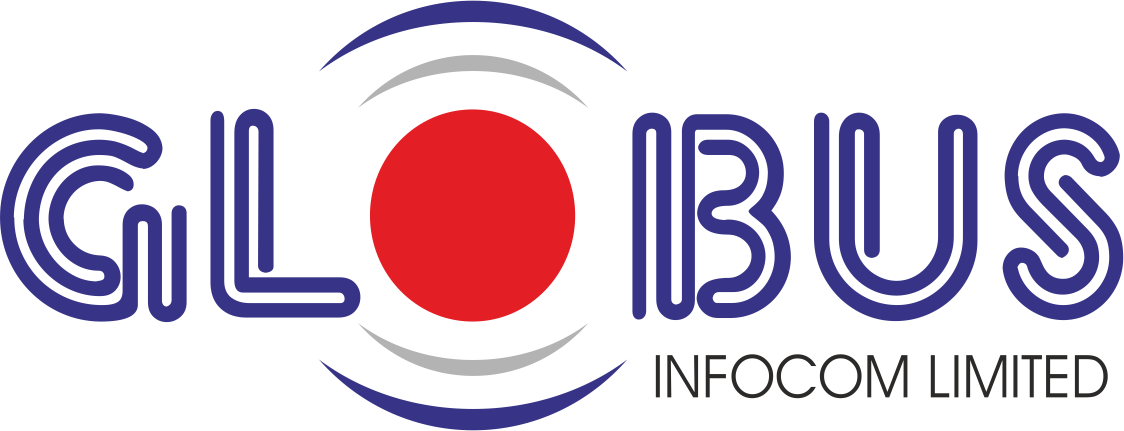
2 Item(s)
Surender Kumar
Apoorv Sharma
2 Item(s)