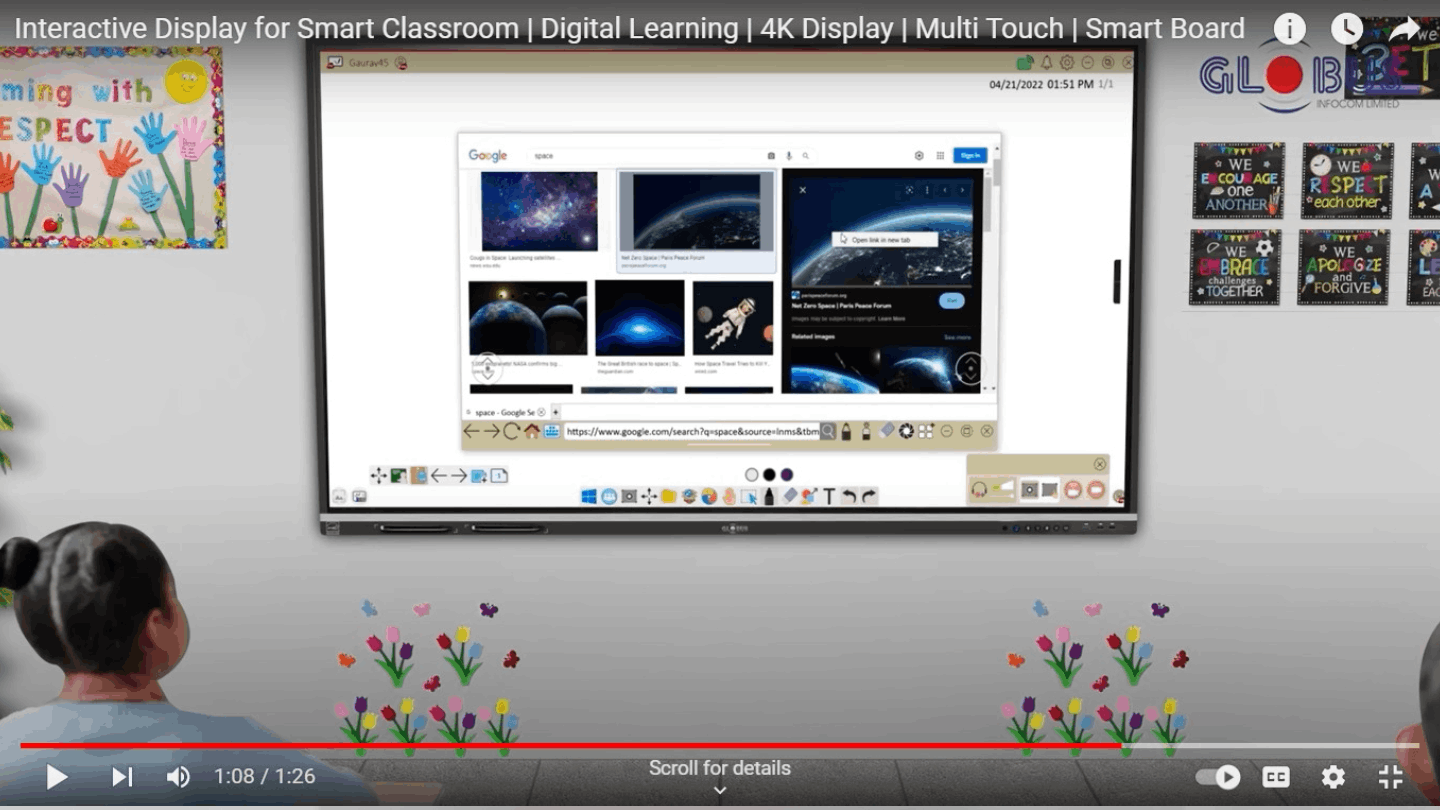
In this digital era, Interactive Displays surround us practically everywhere. It has become a commonplace tool in every school, college, office or organization. Particularly, in education these Interactive Touch Screens are playing a vital role in revolutionizing pedagogical methods. Many educational establishments across the globe are investing on diigtal technology to aid their instructional practices.
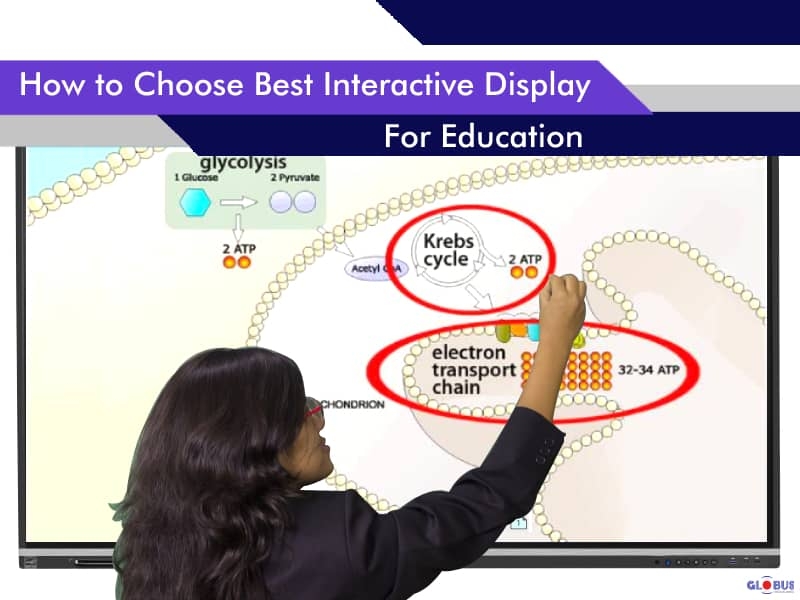
However, buying a Smart Board for classroom can be a tough decision to make with plethora of choices in the market. In this blog, we have walked a mile for you by jotting down the points to keep in mind while purchasing an Interactive Touch Display for school, college or training center. Following the blog below to get in-depth insights on how to choose best interactive display for education.
Tips to choose best Interactive Display for Education
Whether you are choosing an Touch Screen Display for a classroom experience or a seminar hall, there are some parameters to be considered. Below are the five top parameters to consider while choosing a Smart Board for education.
Things to consider while choosing an Interactive Display for Education
- Resolution
- Size
- Number of Touch Points
- Connectivity
- In-Built Sound System
- User Interface
Resolution
Higher resolution Interactive Flat Panel Displays have more pixels in the screen and as a result, they product much sharper and clear pictures. Displays with Ultra HD resolution (2160p) are perfect for today’s requirements. Globus range of Smart Boards comes with spectacular Ultra HD resolution along with high brightness of 600 nits to produce life-like images upping the visual appeal of a lesson.
Size
Interactive Displays come in variety of sizes ranging from 65 inches to 98 inches. The size you should prefer depends on multiple factors; firstly on the size of the room and secondly on the number of people that will be using the display simultaneously. Interactive Digital Displays installed in classrooms are usually bigger than those used in huddle rooms and boards rooms.

The thumb rule for the size goes; the Interactive Display should be large enough for even the people at back to easily read from it.
Number of Touch Points
In today’s scenario where multiple people are required to work on an Interactive Display Screen simultaneously, getting a touch display with multi-touch support is a bare minimum. With the help of Multi-Touch support more than one student can brainstorm on the display and interactive with the screen simultaneously. Also, the pinch in zoom in/out, eraser and many other such gestures won’t be available if it doesn’t support Multi-Touch.
Multi-touch displays also have additional benefits in terms of collaboration. In multi-touch display, the screen can be divided into section to conduct quiz sessions in classrooms.
Connectivity
Connectivity plays an important role in Digital Smart Board when used in classrooms. Teachers and students can connect other devices like tablets and laptops as well to broadcast presentations, PDFs, documents, images, etc. to a large audience. With its ability to connect to a network wirelessly, it offers a host of benefits for a classroom environment. Some high-end Smart Boards for Classroom offer multiple connectivity options like USB, HDMI, VGA and RS232 ports for greater flexibility of connectivity.

In-Built Sound System
Inbuilt sound system is very important for a cost-effective smart classroom solution. Touch Displays that come with an inbuilt powerful sound system offer greater usability as compared to those who does not. Such Smart Boards don’t require an external sound system to play multimedia files for an entire classroom. The sound system that accompanies Globus Interactive Displays are powerful enough to sound up a large sized classroom, thereby saving cost that would have been otherwise required for an external sound system.
User Interface
The most valuable Interactive Display would be the one with the simplest user interface. A simplified UI allows users to use the device without requiring any prior technical expertise. Smart Boards these days are now incorporating user-friendly gestures and functions that enables and does not challenge users. Most often, users prefer to work on Smart Digital Board that have user-friendly interface and can perform day to day tasks easily without meticulous steps.

Our displays come with a user-friendly, Interactive Suite that combines multi-faceted features like Live Annotation, AI Pen, Image Search, Screen Curtain, Screen Recording, Video Conferencing, Polls, Quizzes, etc. to aid collaboration and interactivity in classroom.
Globus Infocom, a leading Education Technology provider has one of the widest range of Interactive Displays in multiple sizes including 65 inches, 75 inches, 86 inches and 98 inches for diverse requirements of our clienteles. Our displays also pack usable features like:
- Ultra HD Resolution
- High brightness of 600 nits
- High contrast ratio
- In-Built Interactive Suite
- Inbuilt Sound System
- Super precise styluses with dual functions.
- Wireless Screen Mirroring
- AI Intelligence Pen for Image Search
- YouTube integration
- 4K screen recording
Above all, our Interactive Displays can be seamlessly integrated with some of our other meaningful solutions like Digital Board, Virtual Classroom Solution, Digital Language Lab and Digital Language Lab. These displays not only add value to our Smart Classroom solution but also increase the overall impact of technology in classrooms.
To explore our entire range of Interactive Displays, click here.
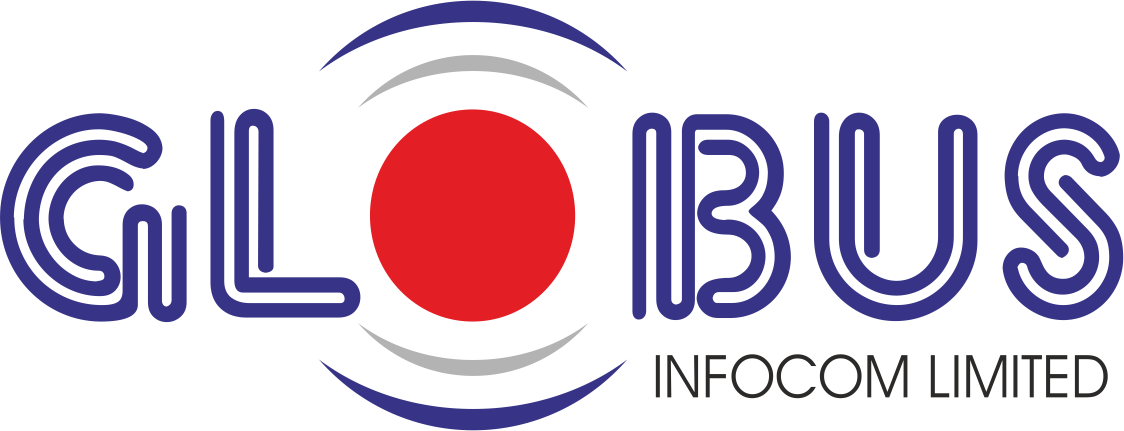
3 Item(s)
Kanishka Singhal
Ramesh Jha
pooja thakur
3 Item(s)